| 일 | 월 | 화 | 수 | 목 | 금 | 토 |
|---|---|---|---|---|---|---|
| 1 | 2 | 3 | 4 | 5 | ||
| 6 | 7 | 8 | 9 | 10 | 11 | 12 |
| 13 | 14 | 15 | 16 | 17 | 18 | 19 |
| 20 | 21 | 22 | 23 | 24 | 25 | 26 |
| 27 | 28 | 29 | 30 |
- memory bank
- ma-lmm
- Server
- tensorflow
- Anaconda
- 용어
- autogluon
- Linux
- long video understanding
- q-former
- CNN
- Python
- transference
- timechat
- leetcode
- jmeter
- 백준
- timestamp-aware frame encoder
- error
- Github
- hackerrank
- quantification
- sliding video q-former
- Artificial Intelligence
- 코딩테스트
- Kaggle
- multimodal machine learning
- MySQL
- secure-file-priv
- LeNet-5
- Today
- Total
| 일 | 월 | 화 | 수 | 목 | 금 | 토 |
|---|---|---|---|---|---|---|
| 1 | 2 | 3 | 4 | 5 | ||
| 6 | 7 | 8 | 9 | 10 | 11 | 12 |
| 13 | 14 | 15 | 16 | 17 | 18 | 19 |
| 20 | 21 | 22 | 23 | 24 | 25 | 26 |
| 27 | 28 | 29 | 30 |
- memory bank
- ma-lmm
- Server
- tensorflow
- Anaconda
- 용어
- autogluon
- Linux
- long video understanding
- q-former
- CNN
- Python
- transference
- timechat
- leetcode
- jmeter
- 백준
- timestamp-aware frame encoder
- error
- Github
- hackerrank
- quantification
- sliding video q-former
- Artificial Intelligence
- 코딩테스트
- Kaggle
- multimodal machine learning
- MySQL
- secure-file-priv
- LeNet-5
- Today
- Total
Juni_DEV
VMWare, Ubuntu 다운로드 (+가상화 에러 해결) 본문
VMWare Workstation Pro 설치 (2019.06.18 기준 버전 15)
https://www.vmware.com/kr/products/workstation-pro.html
Workstation Pro - VMware Products : Windows Virtualization for Everyone
VMware Workstation Pro Lets You Run Multiple Operating Systems as Virtual Machines (including Windows VMs) on a Single Windows or Linux PC.
www.vmware.com
Ubuntu 다운로드 (2019.06.18 기준 버전 18.04.2 LTS)
https://ubuntu.com/download/desktop
Download Ubuntu Desktop | Download | Ubuntu
Ubuntu 18.04.2 LTS Download the latest LTS version of Ubuntu, for desktop PCs and laptops. LTS stands for long-term support — which means five years, until April 2023, of free security and maintenance updates, guaranteed. Ubuntu 18.04 LTS release notes Rec
ubuntu.com
AMD 가상화 설정 방법 (ASUS 기준)
VMWare 설치를 완료했는데 ubuntu 를 키려고 보니 이런 에러가 발생했다.
BIOS에서 가상화 설정을 허용 안해주면 생기는 문제라고 함
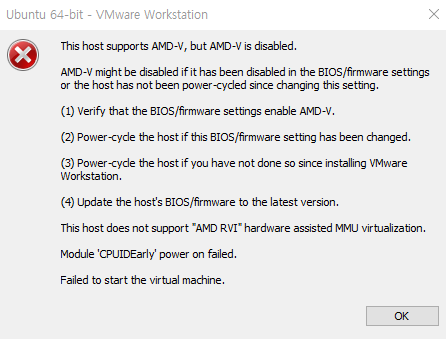
BIOS에 들어가서 (프로그램 재시작 후 부팅할때 F2또는 Del키 연타하면 들어가짐)
Advanced(고급) > CPU구성 > SVM Mode(가상화설정) - 사용안함을 사용함으로 변경 (Enabled(활성화)
> F10으로 저장 후 재부팅> 완료
참고 :
https://friendcom.tistory.com/m/585?category=767906
AMD VT(SVM Mode) 바이오스 설정 방법 (feat.asrock a320m)
간혹 AMD 라이젠 CPU를 선택해서 조립하신 분들이 "amd는 VT 가상화설정을 어떻게 하나요?" 하고 물어오시는데요. 인텔에 익숙해 있던 분들은 아무리 바이오스 화면에서 VT설정 이름을 찾으셔도 안보이거든요. amd..
friendcom.tistory.com
'etc > Server' 카테고리의 다른 글
| Htop 사용법 (0) | 2019.09.07 |
|---|---|
| 리눅스에서 CPU/RAM 사양 확인하기 (0) | 2019.08.24 |
| Nginx 설치 (0) | 2019.06.08 |

