| 일 | 월 | 화 | 수 | 목 | 금 | 토 |
|---|---|---|---|---|---|---|
| 1 | 2 | 3 | 4 | 5 | 6 | 7 |
| 8 | 9 | 10 | 11 | 12 | 13 | 14 |
| 15 | 16 | 17 | 18 | 19 | 20 | 21 |
| 22 | 23 | 24 | 25 | 26 | 27 | 28 |
- Github
- transference
- 코딩테스트
- autogluon
- Kaggle
- hackerrank
- ma-lmm
- 용어
- MySQL
- Server
- memory bank
- CNN
- deeprl
- tensorflow
- error
- LeNet-5
- Reinforcement Learning
- quantification
- long video understanding
- multimodal machine learning
- jmeter
- vision-language-action
- sliding video q-former
- Anaconda
- Linux
- 백준
- Python
- Artificial Intelligence
- leetcode
- CS285
- Today
- Total
| 일 | 월 | 화 | 수 | 목 | 금 | 토 |
|---|---|---|---|---|---|---|
| 1 | 2 | 3 | 4 | 5 | 6 | 7 |
| 8 | 9 | 10 | 11 | 12 | 13 | 14 |
| 15 | 16 | 17 | 18 | 19 | 20 | 21 |
| 22 | 23 | 24 | 25 | 26 | 27 | 28 |
- Github
- transference
- 코딩테스트
- autogluon
- Kaggle
- hackerrank
- ma-lmm
- 용어
- MySQL
- Server
- memory bank
- CNN
- deeprl
- tensorflow
- error
- LeNet-5
- Reinforcement Learning
- quantification
- long video understanding
- multimodal machine learning
- jmeter
- vision-language-action
- sliding video q-former
- Anaconda
- Linux
- 백준
- Python
- Artificial Intelligence
- leetcode
- CS285
- Today
- Total
Juni_DEV
[Github] README.md에 동영상 첨부 본문
Github README.md에 영상파일을 올리고 싶었음
방법을 찾아보니 동영상 파일로 올리지 말고 GIF로 변환 후, 이미지 업로드 하라고 함
MP4 -> GIF 변환
MP4 to GIF | CloudConvert
MP4 Converter MP4 MP4, also known as MPEG4 is mainly a video format that is used to store video and audio data. Also it can store images and subtitles. Normally it is used to share videos over internet. MP4 can embed any data over private streams. Streamin
cloudconvert.com
위 사이트에 접속해서 Select File을 누른 뒤 원하는 mp4 파일을 업로드하면 GIF로 내려받을 수 있다.

GIF 업로드
업로드할 GIF의 사이즈가 10MB 보다 큰 경우 Issues에서 처리 못 함, 압축해줘야 한다.
나 같은 경우 GIF 파일 크기가 23MB 정도 됐었고 아래 사이트에서 세 번 압축해서 6.8MB로 만들었다.
Compress GIF | Reduce GIF Image File Size Online - XConvert
Free GIF optimizer can compress GIF images up to 30 - 50%. You can compress GIF animated images using lossy compression, reducing color palette or reducing framerate.
www.xconvert.com
Github repository의 Issues에서 GIF를 드래그 앤 드롭하면
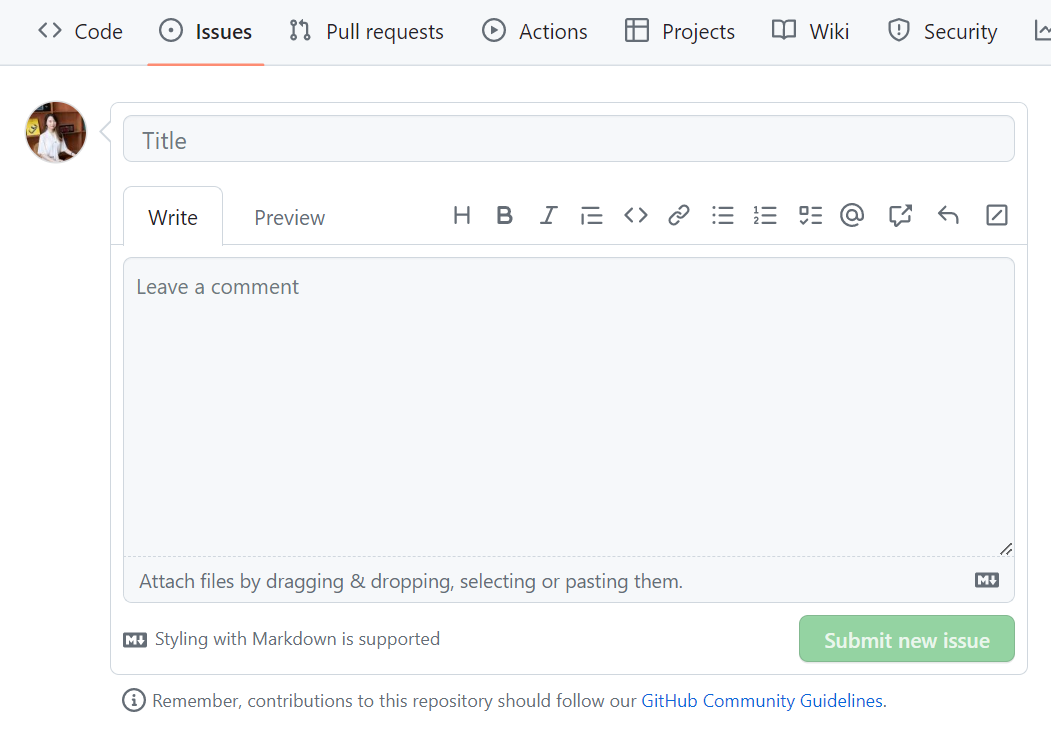
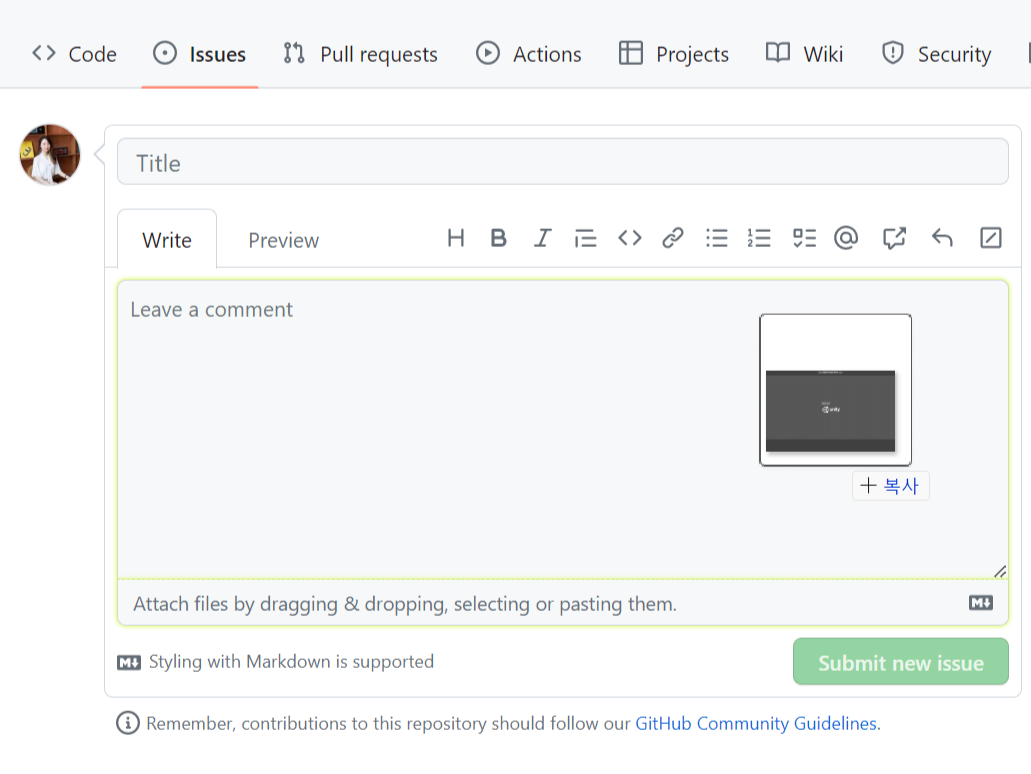
아래와 같은 마크다운 또는 URL이 생성됨
생성된 텍스트를 README.md 파일에 첨부하면 GIF가 잘 첨부된 것을 확인할 수 있다!!!
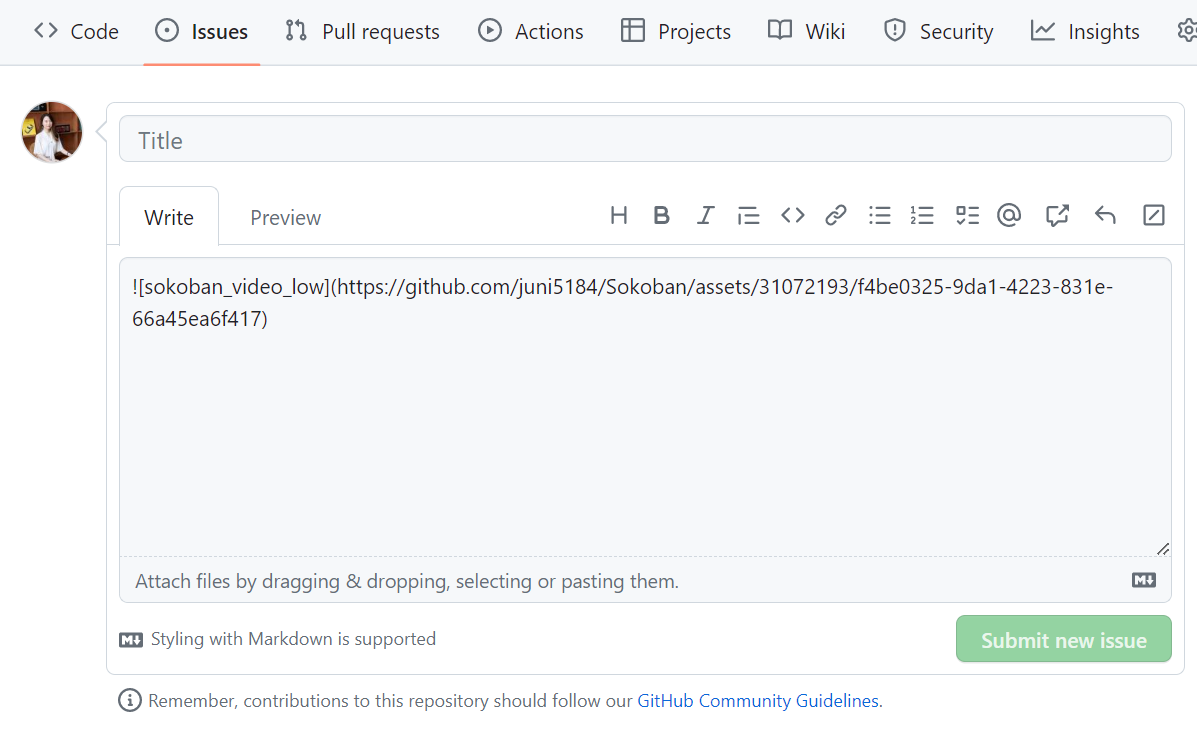

GIF 첨부된 README.md 완성 !
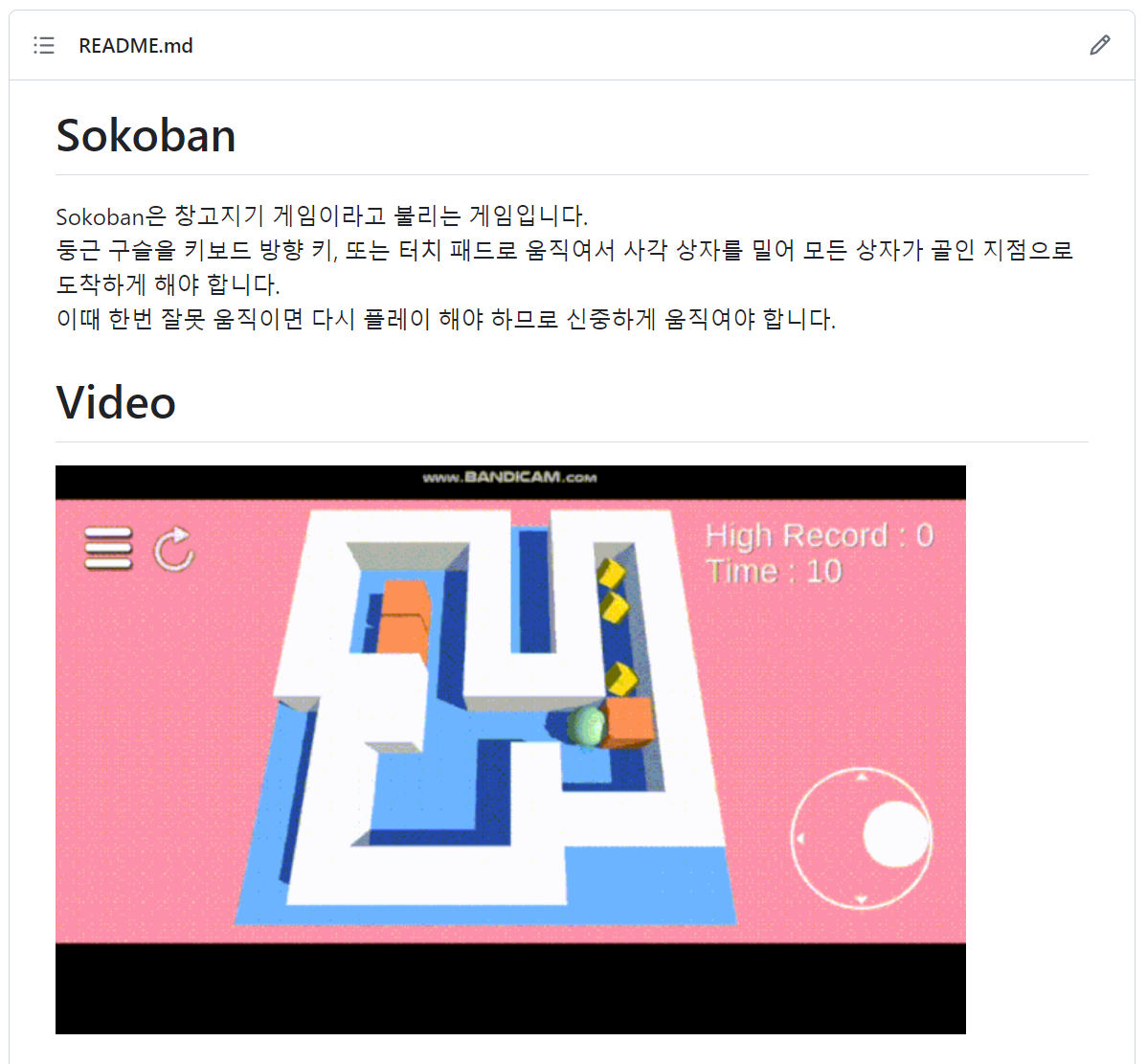
참고
https://pgmjun.tistory.com/48
https://pgmjun.tistory.com/47
https://ndb796.tistory.com/557
'etc' 카테고리의 다른 글
| [Github] 프로필 추가하기 README.md (0) | 2022.06.28 |
|---|---|
| [Github] TIL 시작하기 (0) | 2022.06.21 |
| [Android] 안드로이드 스튜디오 기본 설정 (2) | 2022.05.06 |
| 티스토리 코드 블럭 하이라이트 테마 설정 (0) | 2021.06.24 |
| Onenote 빨간 줄 없애기 (0) | 2019.07.16 |



